満たす必要のある基本的なネットワーク環境条件と機器仕様基準は何ですか?
<p>仕様はクラスモード*やデバイスによって異なります。</p><p> </p><p>1.教師向け</p><p>教師は、WindowsPC**で実行されているプログラムの各アプリケーションで教えることができます。</p><p>ただし、リモートクラスを開始するにはズームが必要です。</p><p> </p><p>2.学生のための</p><p>1)スマートデバイス</p><p>学生は、WindowsPCとAndroidタブレットを使用してクラスに参加できます。</p><p>現在、スマートフォンはご利用いただけません。</p><p>デバイスの互換性を確認してください</p><figure class="image image-style-align-left"><img src="https://contents.allviaedu.com/upfile/board/2023/2/16/AC4300CDAD26415DA9E60343E770BF17.png"></figure><p>2)アクセサリー</p><p>Oxford Discovery Future with AllviA には外部Bluetoothキーボードが必要です。</p><p> </p><p>*クラスモード:AllviA Edu製品には、2つのクラスモード(クラス内クラスとリモートクラス)があります。</p><p>クラス内モードとは、教室などの特定の場所での従来のクラスを指します。</p><p>リモートクラスを使用すると、どこでも学生に教えることができます。</p><p><a href="https://www.allviaedu.com/explore/remote">リモートクラスの詳細については、このリンクをクリックしてください。</a></p><p> </p><p>** PC specification</p><p>OS > Windows 10 64 bit</p><p>CPU > intel i5 Quad CoreMemory > 8GB</p><p>HDD > 500GB</p><p>Display 1200*800</p><p>GPU > 512 MB</p><p>Internet Brower Google Chrome / MS IE 11</p><p>-Chrome Version > 80 </p><p>If not, it is necessary to update. You can find this information in Chrome 'Settings.'</p><p>Network Notice : You must be connected to the Internet,</p><p>and we recommend an Internet speed of 70Mbps (at least over 30Mbps).</p><p>Ethernet connection is more stable than Wi-Fi.</p><p> </p><p>*** Android Tablet PCs specification</p><p>Android OS Version >10.0</p><p>CPU > 1.2Ghz Quad Core</p><p>Screen resolution 1200*800(16:10)</p><p>Screen Size 10 inch</p><p>RAM >3GB</p><p>Camera Front/Rear</p><p>Storage >32GB</p><p>Wi-Fi wireless internet connection is required to login and download the content.</p><p>802.11 a/b/g/n 2.4Ghz & 5Ghz Support.</p><p> </p>