PLAY THE DEMO
Experience the interactive way of learning by clicking
and dragging the images and words from ‘Teacher’s View’.
And, see what happens on ‘Student View’ screen.
If you visit the website with PC,
you can experience the interactive learning classes
between teacher and student in real-time.
Click and drag your mouse
to enjoy the interactive way of learning.
Choose the learning level.
Choose a Contents type.
MR Content
Entertaining MR-based activities that encourage participation
AR Content
Interact with the Challenge characters and do fun activities in class or at home
Sentence Activity
High-quality learning programs ranging from phonemic awareness through sentence building
The use of AR and MR digital content increases students' attention and participation. Interacting with digital characters and learning phonics step by step fosters passion as well as a sense of accomplishment.
Take a closer look and see what is Challenge.
PLAY THE DEMO
Experience the interactive way of learning by clicking
and dragging the images and words from ‘Teacher’s View’.
And, see what happens on ‘Student View’ screen.
How It Works?
The use of AR and MR digital content increases students' attention and participation. Interacting with digital characters and learning phonics step by step fosters passion as well as a sense of accomplishment.
Take a closer look and see what is Challenge.
MR Contents
AR Contents
Entertaining MR-based activities that encourage participation
Interact with the Challenge characters and do fun activities in class or at home
Sentence Activity
Sentence Activity
Sentence Activity
Play the Demo Tips!
High-quality learning programs ranging from phonemic awareness through sentence building